OWASP Dependency-Check for NodeJS
How to setup OWASP's open-source SCA automation on Google Cloud Build
It's 2023: do you know what's in your application?
Standing on the shoulders of giants is important in a lot of contexts, and software development is certainly no exception.
Developers in higher-level languages become allergic to re-inventing wheels for good reason. Chances are high that someone has already encountered the same programming problem you are currently encountering, and there is often an efficient solution, encouraging good design patterns, in the form of a code library, just waiting to be easily imported with a single line.
Relying on open-source dependencies has become second-nature. Why spend time and effort writing your own webserver, when you can simply import Flask or Django, and have a working webapp after a few minutes of coding?
The ubiquity of importing our way out of most programming problems means the vast majority of code executed for a given application is not written or directly maintained by the people responsible for developing that application. This is further exacerbated by the fact that most dependencies have dependencies of their own, which can in turn have dependencies, etc., and a developer will mostly only be interested in the dependencies they directly import.
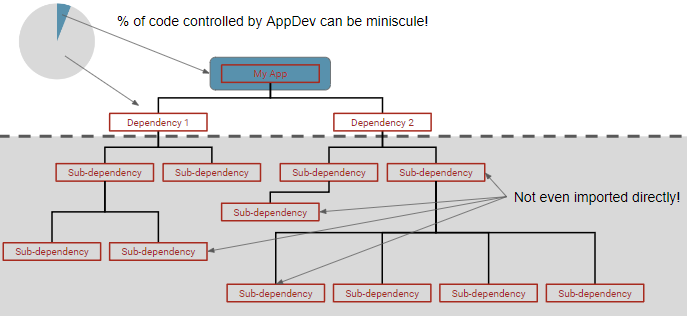
I am as guilty as the next person of quickly getting projects off the ground by importing open-source libraries found by reading doc and searching StackOverflow. I did it for years serving in a SDLC-automation role, and while I do miss those more naive wild-west years (security was a total after-thought and we only worried about making it work and not running up the cloud bill!), those days are unfortunately long gone...
Software supply-chain attacks are already here to stay
I recently wrapped up a six-month contract serving in a cyber-security role. In the process of getting ready for the role, I was shocked to learn how common it is for dependencies to be used to deliver deeply-buried exploitable code. In the AppSec world, these are called supply chain attacks, and they seem to be getting more sophisticated and common every day:
- Help Net Security: Supply chain attacks caused more data compromises than malware
- CSO: Supply chain attacks increased over 600% this year and companies are falling behind
- Wired: A New Supply Chain Attack Hit Close to 100 Victims—and Clues Point to China
Even when not intentionally planted, zero-day vulnerabilities like Heartbleed, Cloudbleed, and Log4j often lie dormant in systems for years, waiting to be exploited.
So how can we know to trust an imported software library? Well, we could review every single line of a given dependency ourselves, but going to that extreme takes away all the complexity-abstraction value and will have us feeling like we are in a short story by Borges. While it is not feasible to eliminate all vulnerabilities absolutely, there is an open-source solution to quickly scan an application for dependencies with known vulnerabilities.
OWASP Dependency-Check how-to
In light of this situation, I wanted to share how I recently added OWASP Dependency-Check automation to a project, and how easy it was.
The project is a NodeJS discord bot that my friends and I maintain and deploy onto a shared GKE instance. While we have kept it mostly up-to-date, it has sprawled out to include many features over the years, and we're now relying on quite a few dependencies to run the project.
The first thing I needed to do was add one more dev dependency to our package.json file, as well as an entrypoint to the OWASP call, which I've summarized here:
# /package.json
{
"name": "darnbot",
...
"scripts": {
"owasp": "owasp-dependency-check --project darnbot -f HTML -f JSON -o owasp",
...
},
"devDependencies": {
"owasp-dependency-check": "^0.0.21",
...
}
}
The new line under "scripts" will allow us to call 'npm run owasp' to start the scan, with the requested HTML and JSON artifacts dropped in an /owasp folder, specified by the -o argument.
Now onto the Cloud Build code which I split off into a separate file from our main build + deploy cloudbuild.yaml file. I wanted to configure it to trigger the build manually until we are ready for more integrated automation in our pipeline triggered by changes to main:
# /owasp-dp.yaml
steps:
- id: 'install'
name: 'node:${_NODE_VERSION}'
entrypoint: 'npm'
args: ['install']
- id: 'owasp'
name: 'node:${_NODE_VERSION}'
script: |
apt-get update
apt-get install -y default-jre
npm run owasp
artifacts:
objects:
location: gs://$_ARTIFACT_BUCKET
paths: ['owasp/dependency-check-report.html','owasp/dependency-check-report.json']
After using a substitution to feed in our node version, Cloud Build will install our bot into a serverless node container. After which, 'npm run owasp' is called.
There was one minor wrinkle I ran into because we use a light-weight container to run our bot. It was necessary to install the default jre in order to handle java calls that OWASP Dependency-Check required. Installing java each time is fine for now since this build is only run on-demand, but before incorporating this into our main branch's cloudbuild.yaml, I would move the apt-get lines to a second Dockerfile inherited from our main built and deployed image, so it is not needlessly re-installed after every change to main.
Under artifacts you can see we are taking the html and json reports and saving them to a Google Cloud Storage bucket.
Finally, in order to run the automation, we need to add a trigger, which I did through the GCP UI:
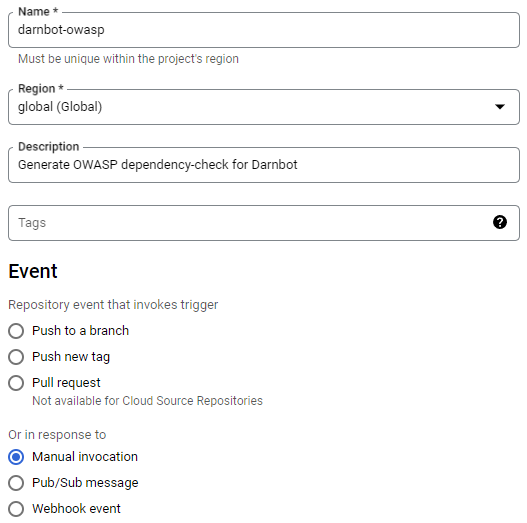
After configuring and saving, GCP creates a build with a 'Run' button on the Build Triggers page so we can run the build:
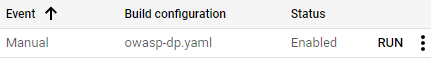
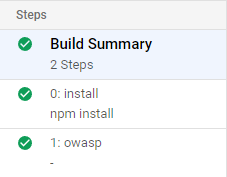
Jumping over to the Storage bucket, we can take a look at the HTML results. Looks like we've got a bit of work to do:
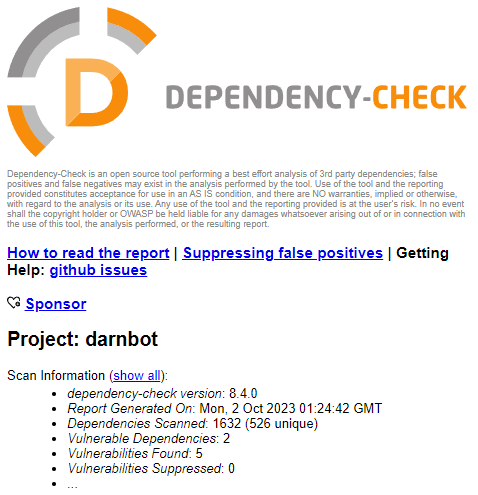
If you set this up for yourself, you'll be able to view more detail about each detected vulnerability farther down the page. I have cut off our specific vulnerabilities for obvious reasons...
Conclusion
Trust has become increasingly hard to come by these past few years, and commonly-used open-source libraries sadly have not escaped this fact. Thankfully, tools like OWASP Dependency-Check also offer hope of staying ahead of the pack, provided by the same open-source community that is under attack by nefarious entities. Some level of trust will always be necessary, but verified trust needs to be the new normal.
I hope this post helps if you want to set this up for yourself. If you are passionate about improving security, consider getting involved with your local OWASP chapter.
If you have any questions or requests for a post on a similar topic, please send me a message on LinkedIn.